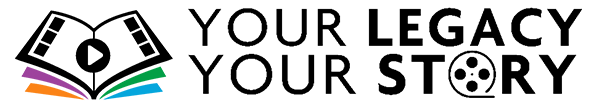
Blog
Key Facts About Bit Depth
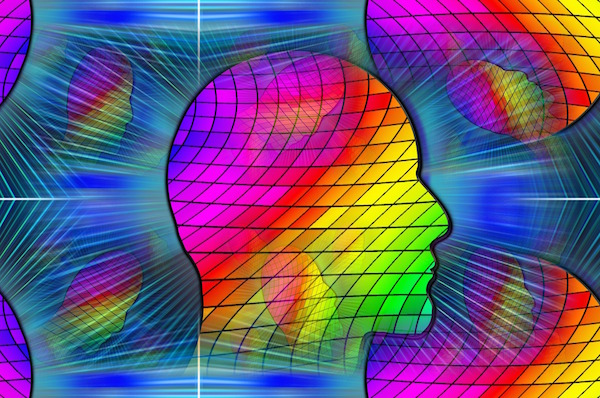
Bit depth refers to the number of unique colors available to identify every color. It doesn’t automatically use all of those colors, but it can precisely specify them. For example, if we are talking about a sepia picture, the bit depth will determine the number of unique shades.
All digital images, along with their pixels are created only by using three colors: red, green and blue. Even if there seems to be a multitude of colors, these three are always the primary ones, also referred to as a channel.
One of the main terms in digital photography is bpp, which stands for “bits per pixels” and quantifies how many colors are available for each pixel. This helps to clarify any misunderstandings arising between the bits per color channel or bits per pixel. As a general rule of thumb, bpp is the standard.
Bits are defined by numbers of 0s and 1s. Most digital pictures have 8-bits per channel. If we do some math, this means that there are over 250 various color combinations (256 to be more precise – 28)
It is of course possible to combine all the key 3 colors. That’s a true math exercise as we have over 16 million shades.
The number of colors hs various names such as:-
- Monochrome (1 bpp = 2 colors)
- CGA (2 bpp = 4 colors)
- EGA (4 bpp = 16 colors)
- VGA (8 bpp = 256 colors) – This is the most frequently encountered one
- High Color – also known as HGA (16 bpp = 65536 colors)
- True Color – sometimes referred to as SVGA (24 bpp = 16, 777, 216 colors)
As we’ve seen in the post that talked about formats when you want to convert slides to digital, there are the JPEG and TIFF files that can be used effectively. Still, JPEG uses no more than 8-biets per channel, while TIFF provides double than that – 16-bits per channel.
The category of file will influence the bit depth settings not only for digital slide converter, but in most situations, even if we are talking about 16mm film scanning services.
If you want to find out more information about colors and digital photography, check out our other posts. You can discover more about topics like how to convert 8mm to DVD, VHS to DVD service, and everything in between.